Creating the API
After clicking on Start during the Archetype account setup, you will perform the API setup in two steps.
Set Up Your API
- Choose a human-readable name for Api Name
- Enter your Company Name
- Enter in your API's Base URL. It needs to be browser-compliant (eg. https://api.example.com)
Click on the Next button to continue.
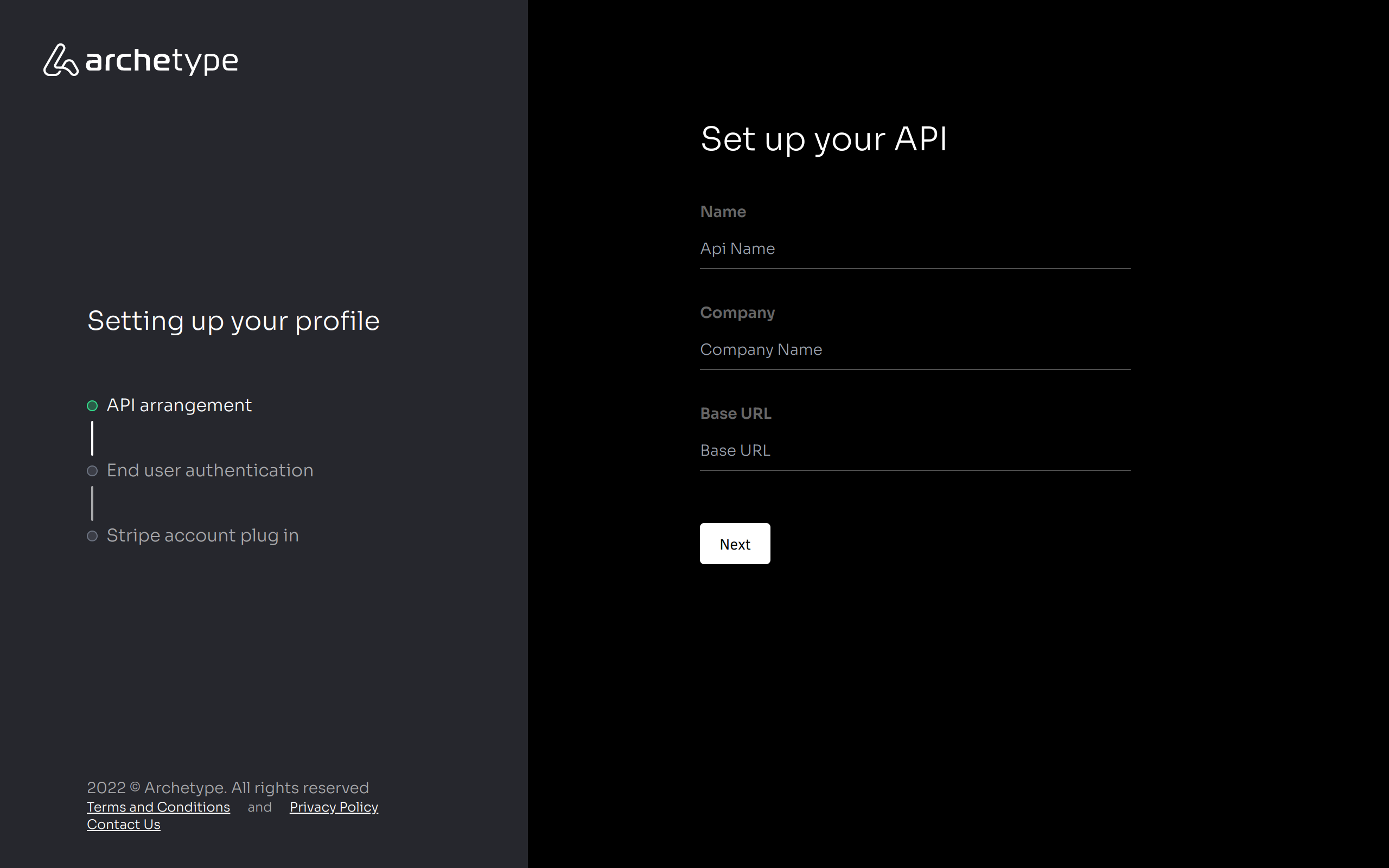
End-User Authentication
You will setup authentication for your API's users in this section.
- Redirect URL: is where your user is redirected to upon successful payment
- Return URL: is where your user is redirected to upon canceled or failed payment
Click on Continue to move on to the final step.
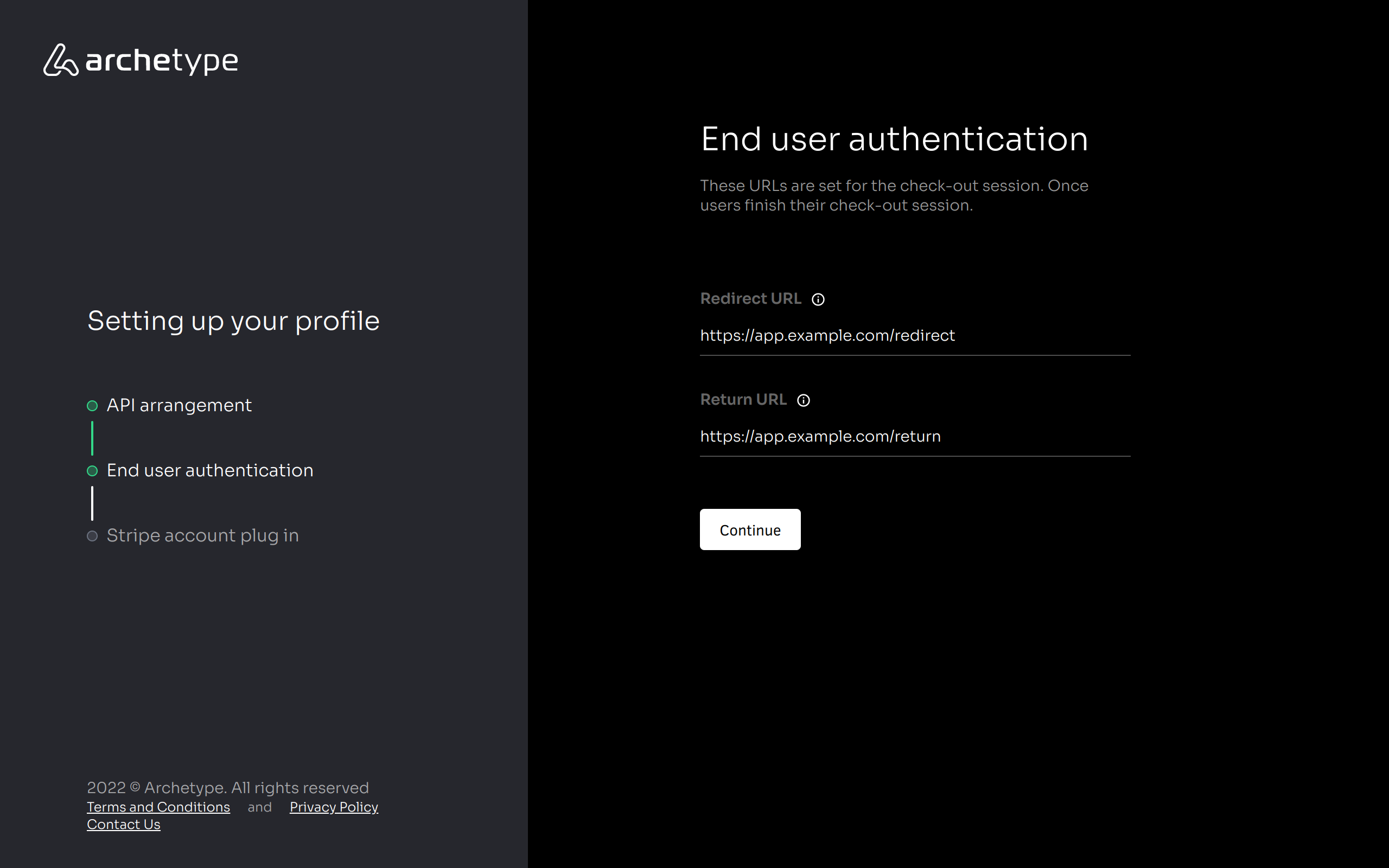
Connecting with Stripe
Here, we will need to link your Stripe account that you have previously created.
- Go to <https://app.archetype.dev/settings>
- Click on the Connect your Stripe account button.
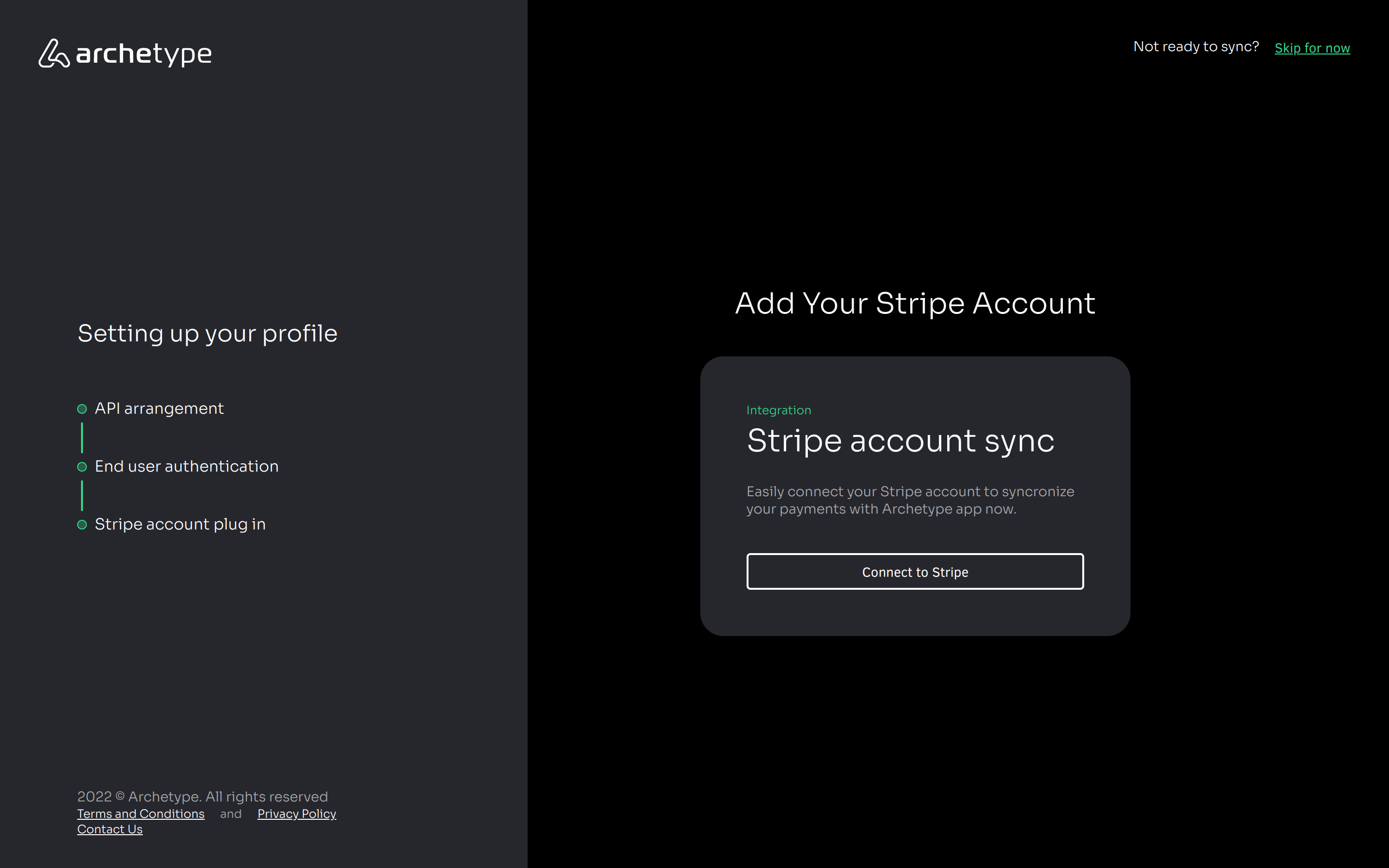
- Use the Stripe email address you signed up with to connect with Archetype.
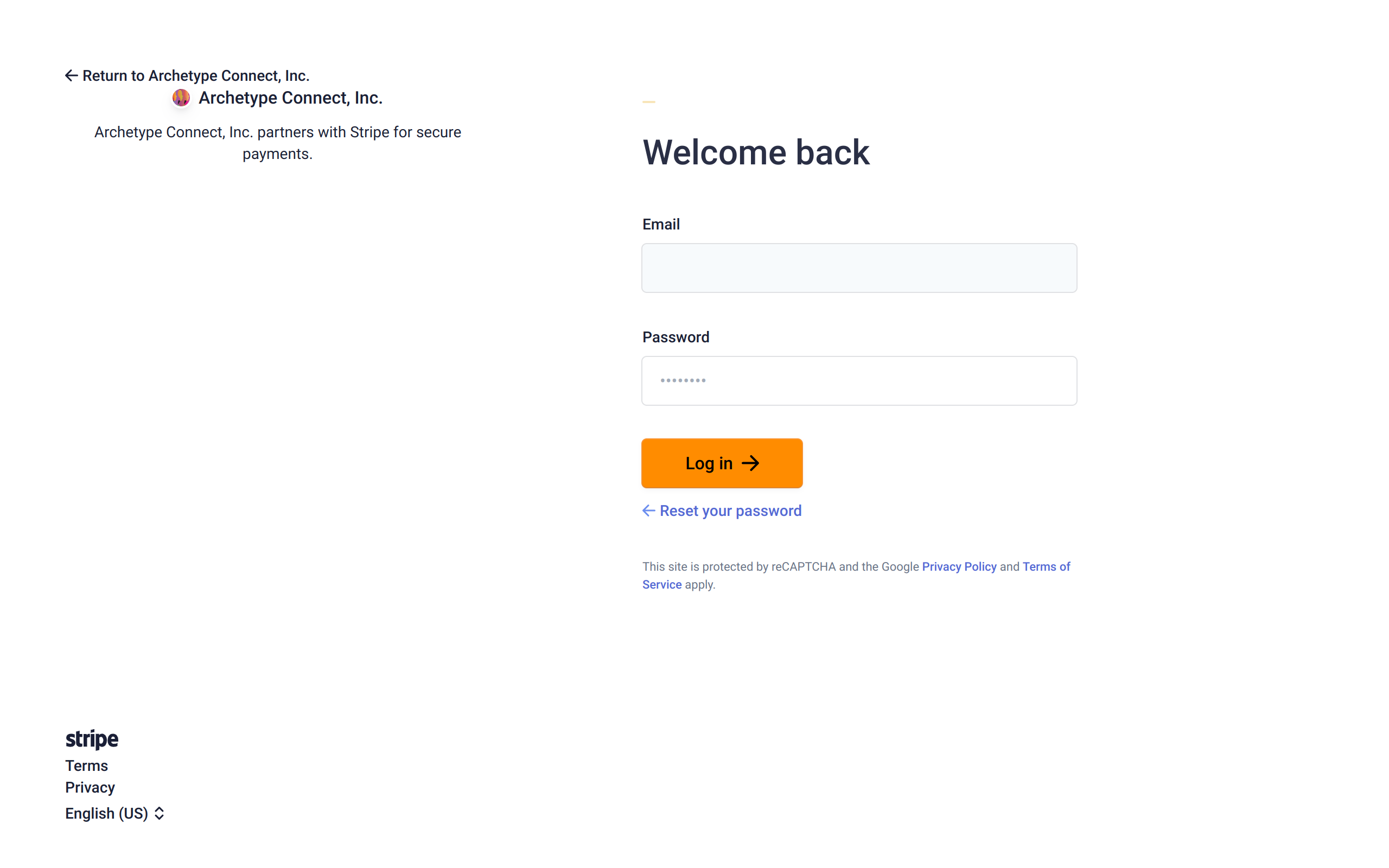
Updated about 1 year ago