Creating a Product
In this guide, we'll go over how to create the different product types and how to get the appropriate Stripe link for the user. Let's get into it.
- To get started, go to <<https://app.archetype.dev/products>>
- Click on Add Product on the top right.
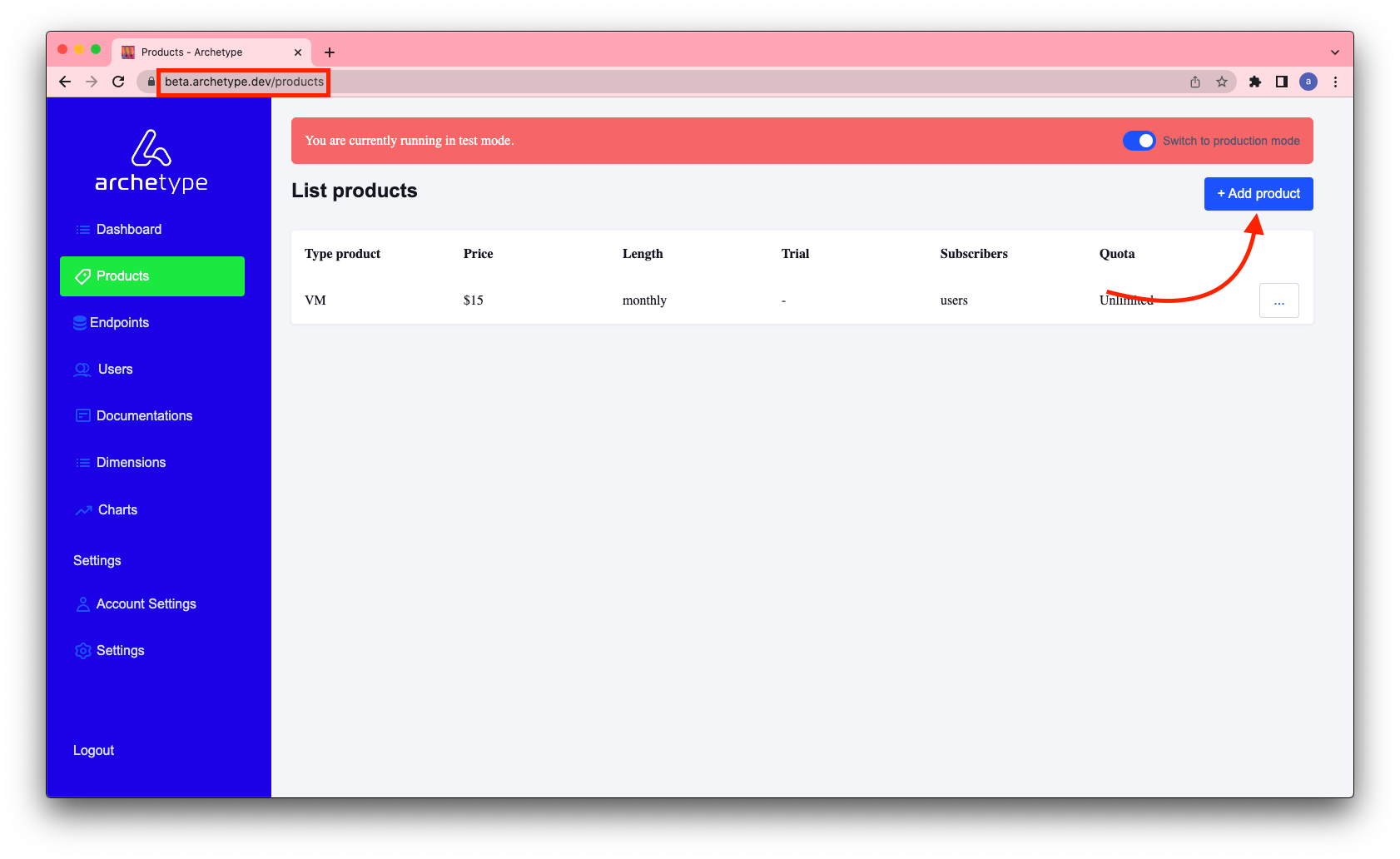
- There are a number of details on the product page, let's go through each of them in detail.
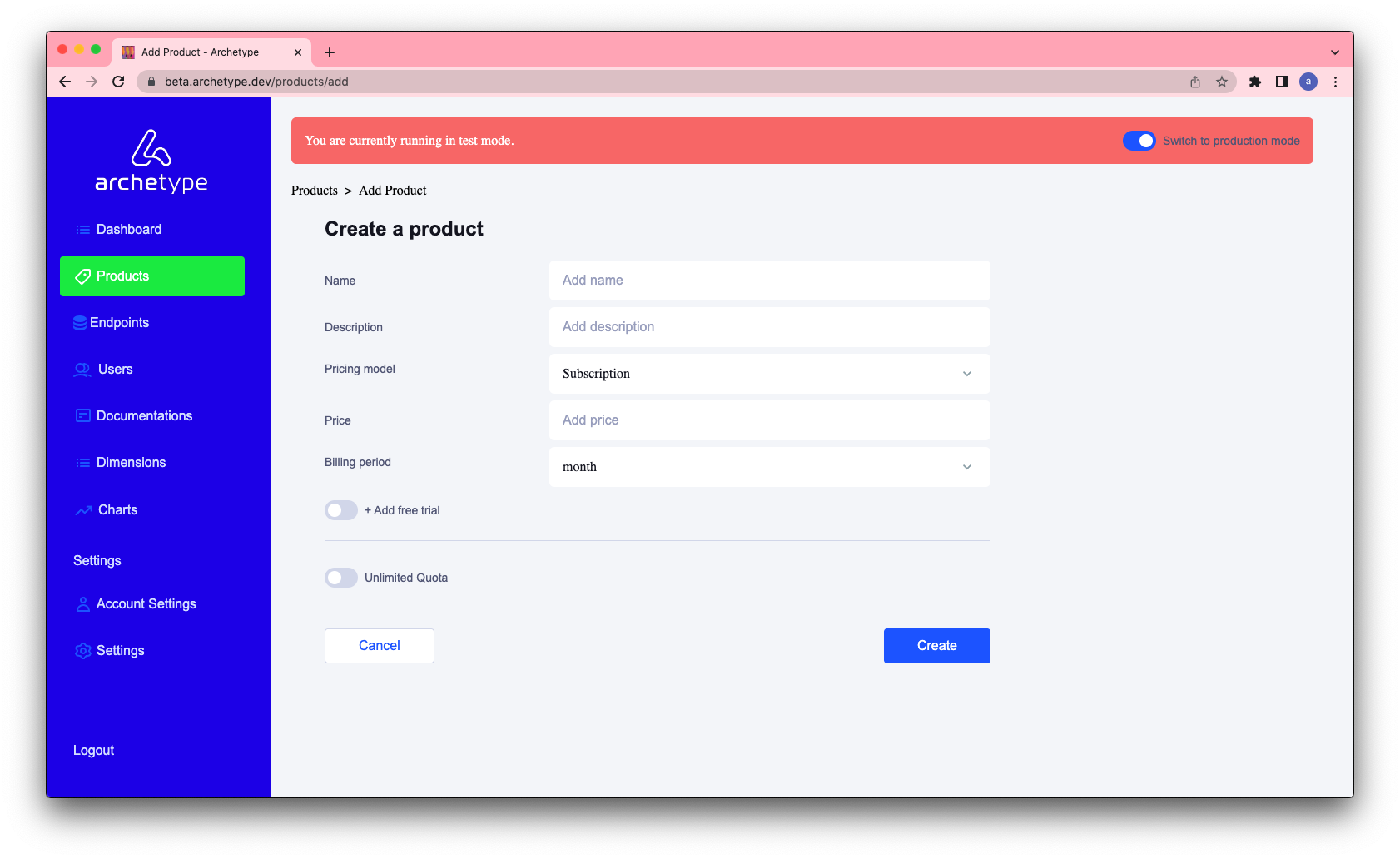
- Name: You can give the product a name here, such as Bronze VM.
- Description: Go into detail what this product is.
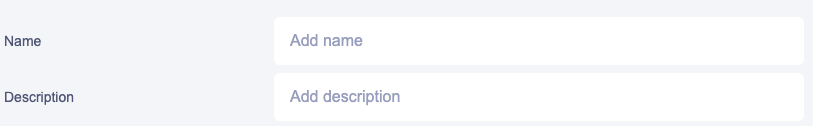
There are 3 different pricing models
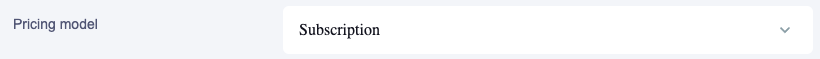

- Subscription: This is a fixed pricing model that does not change based on any quantity or usage. If you were changing $15/mo, that would be the monthly cost no matter the usage.
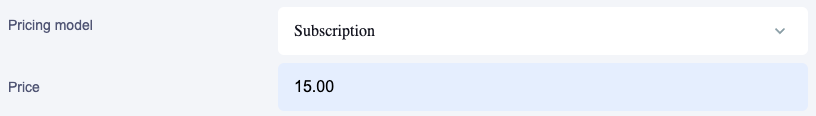
Tiered and Graduated are best explained with an example
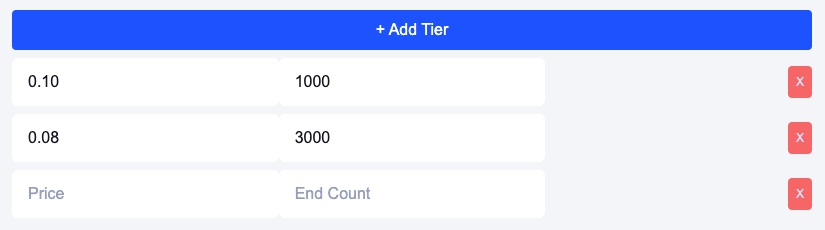
-
Tiered: In the example above, if you you were charging 10 cents from 0-1000 count and 8 cents from 1001-3000 count, and let's say your count was 2000. The first 1000 will be 10 cents and second 1000 will be 8 cents.
-
Graduated: Think of this as volume based pricing, in the same example above, assuming you made the same 2000 count, all 2000 would be averaged to 8 cents per count. If the count is 1000 or below those would be averaged out to 10 cents.
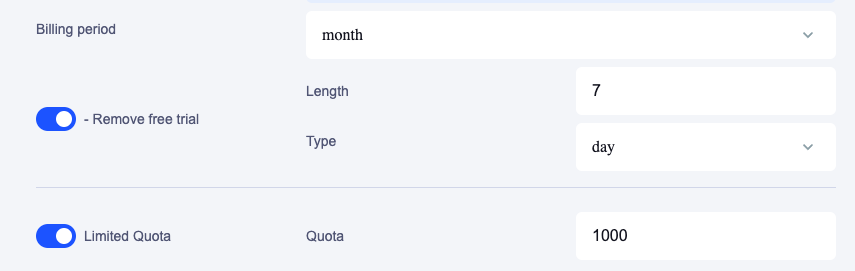
- Billing Period: The duration of the cycle: monthly or yearly.
- Free Trial: Temporary duration a product can stay on Free tier. Length in Days, Weeks or Months.
- Quota: The max amount of counts a user can go until before they cannot purchase any more.
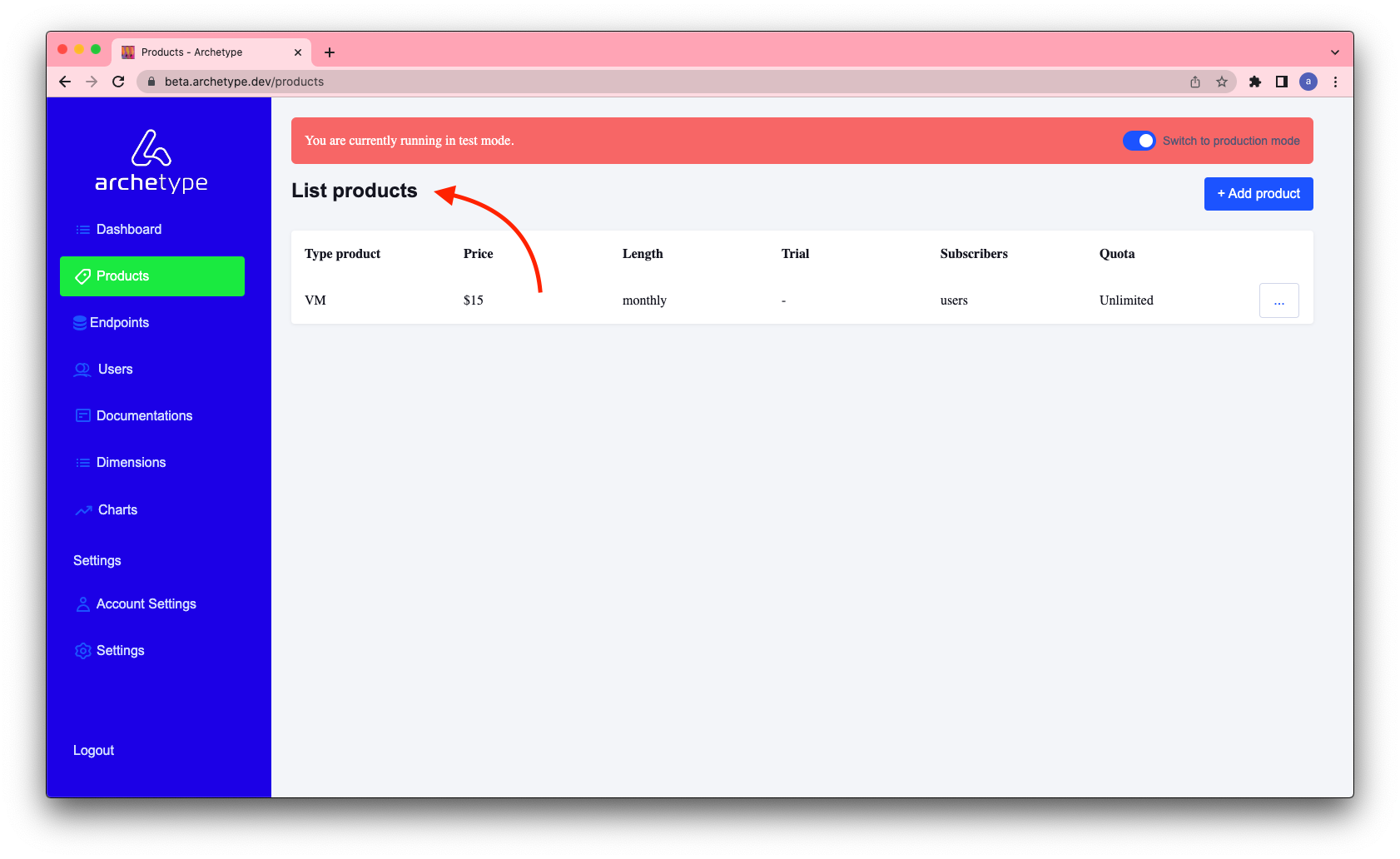
Once you click on the Create button, go back the to the Products page and you should see it under List of products.
Updated over 1 year ago